Community Issue Reporting
A great residential community (e.g. condominium, college dormitory, etc.) provides a variety of amenities and a dedicated staff responsible for its maintenance . But there isn’t always an easy way for community members to report problems to management so they can be resolved quickly.
My Role: UX Designer | UX Researcher
Process: Research | User Testing | Ideation | Prototyping
Tools: Sketch | Principle
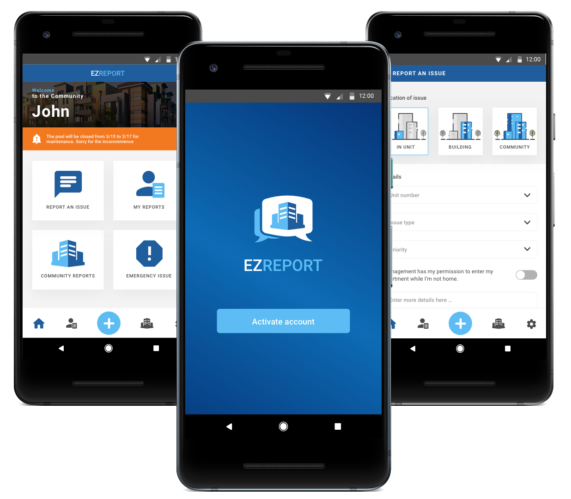
- Product Kickoff -
Before I started this design exercise, I wanted to scope out the amount work needed with the available time I had to complete it. This helped me prioritize different areas of my design process to keep myself on track and focused on key features needed for a pleasant user experience.
- Research & Analysis -
Defining the problem
Currently in residential communities, there’s many ways to report an issue. These avenues include email, phone call and in person discussion with community personnel. In these use cases, the initial problem reported cannot be taken care off with out an official work order which may cause frustration.
Interviews & online research
To gain a better understanding of the problem space, I did some online research about general problems associated with residential communities and management.
Based on the insights, I crafted questions that I would ask my neighbors, since I currently live in a residential community myself, to learn what were their pain points, how did they normally report an issue and how did they feel about the way it was being handled.
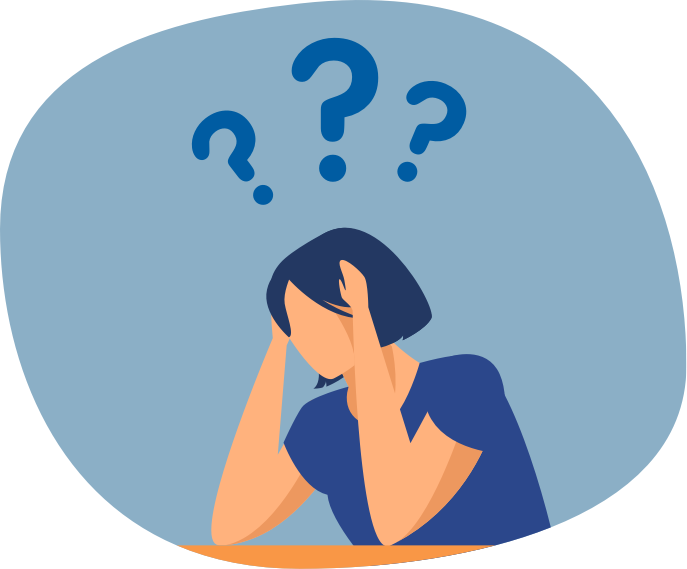
What I learned
When talking with several neighbors in my complex as well as management, it’s clear that there’s some bumps along the communication side of things. I also saw that there’s not only an issue with reporting a problem or issue, but also managing it and getting the work done or resolved. Basically, communication is key for all these pain points.
Some tenants also wanted a way to know or be notified of issues that may affect the entire community that they may not be aware of.
While continuing my online research, I found an article talking about pain points of living in a residential community. Specifically ones that have a community management in place. The article said:
“The management company plays a vital part in whether a community is successful or not. If the management company is non-responsive or has a bad reputation, this is something that you should consider”
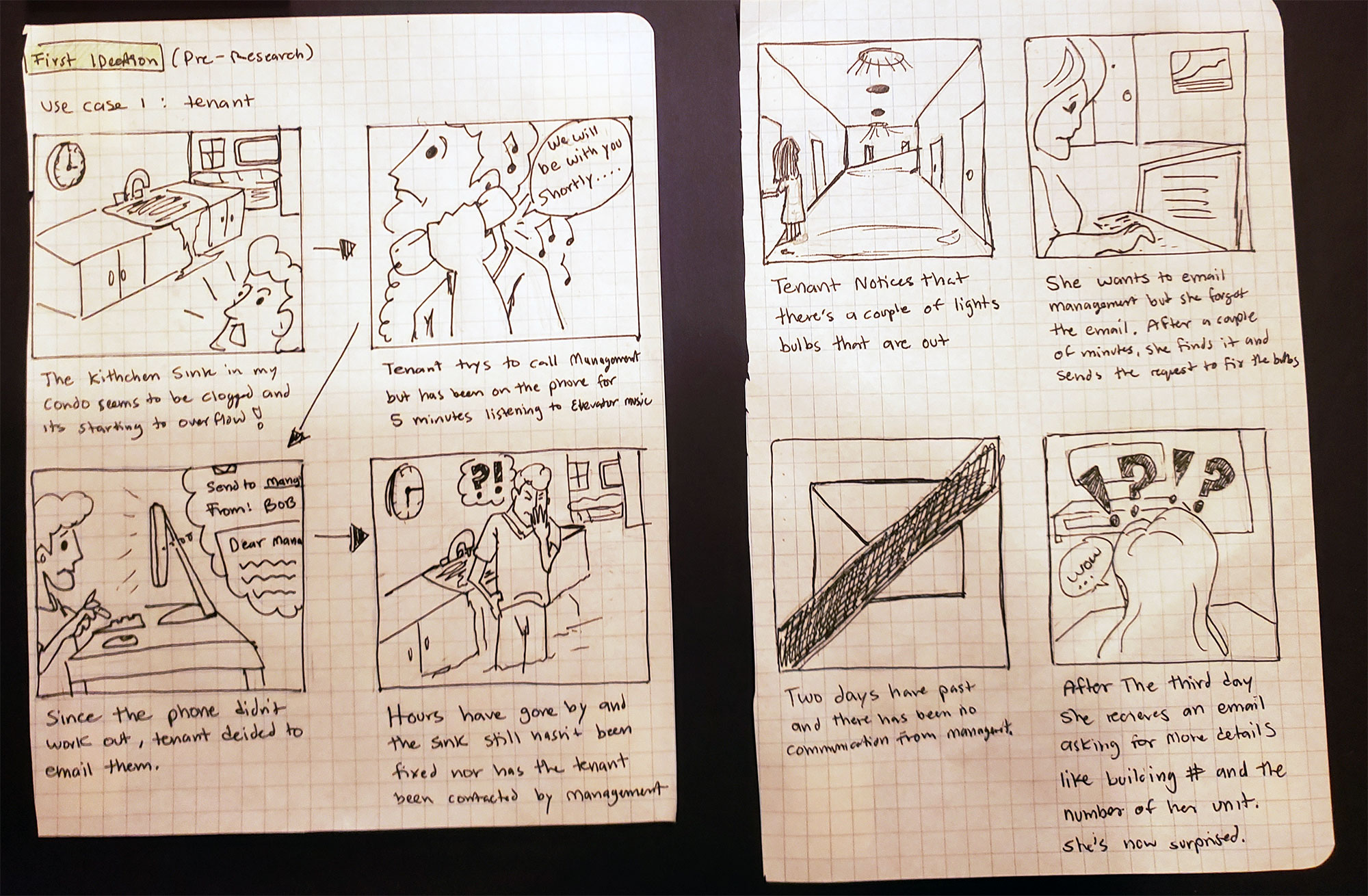
Exploration
After all the feedback from the conversations I had, I found it necessary to have this product be available to tenants and staff via a mobile application and to management via an online portal where they can manage, assign and track work orders.
For the this particular exercise, and with the amount of time I had to get this done, I decided to focus on the tenant side of things and solve for their current needs which are: Reporting issues to management, receiving notifications to track the progress of their request and to be in the loop with community issues that other members may have reported.
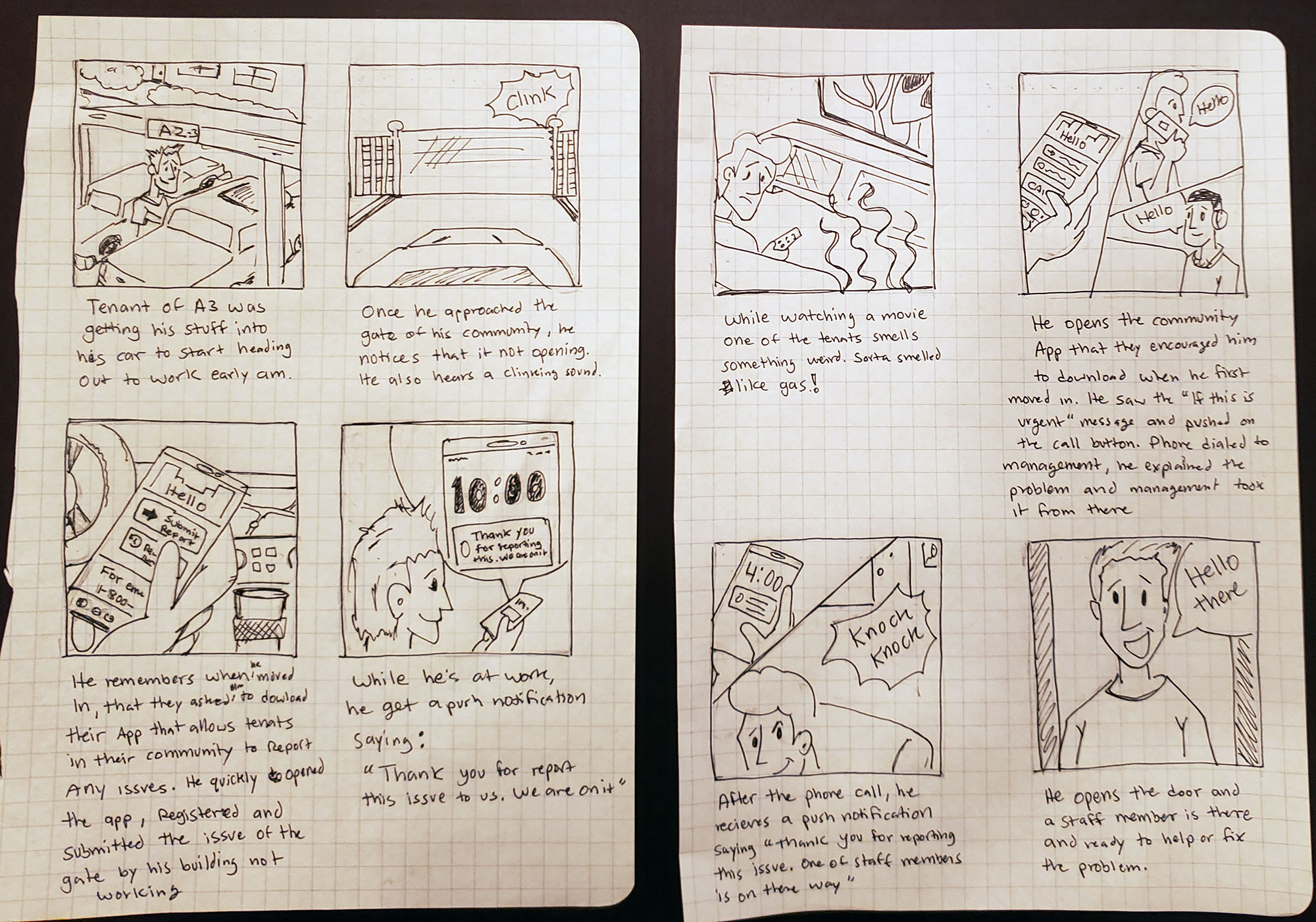
- User flow -
After drawing multiple storyboards for my initial ideas, the next step in my process is to lay out a user flow to illustrate how community members can report issues and track their resolutions. To achieve this goal, the experience must:
- Allow user to easily and quickly report an issue to management
- Allow users to track their reports
- A communication system that allows users to be in the loop
- Bring awareness for community issues
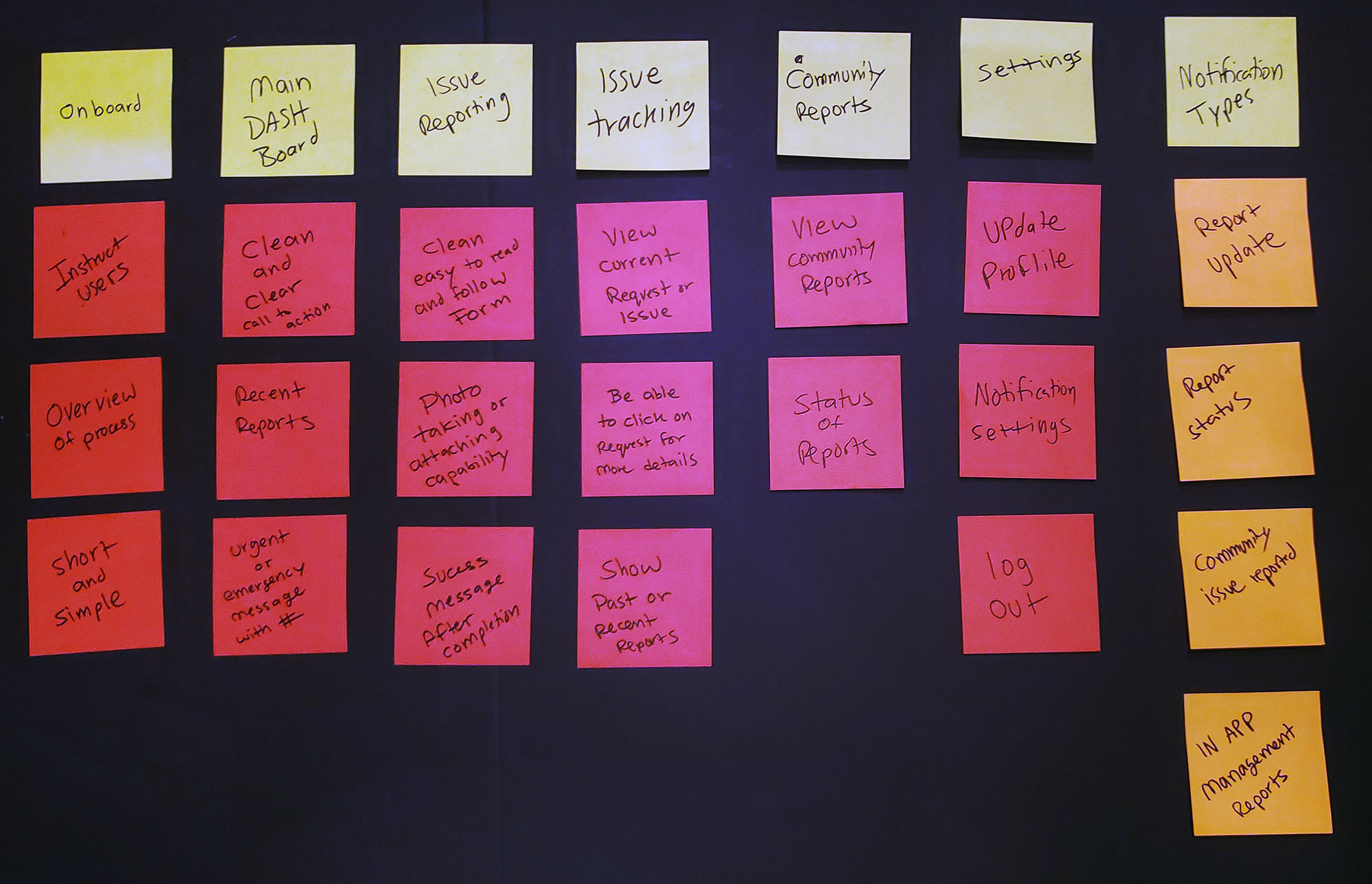
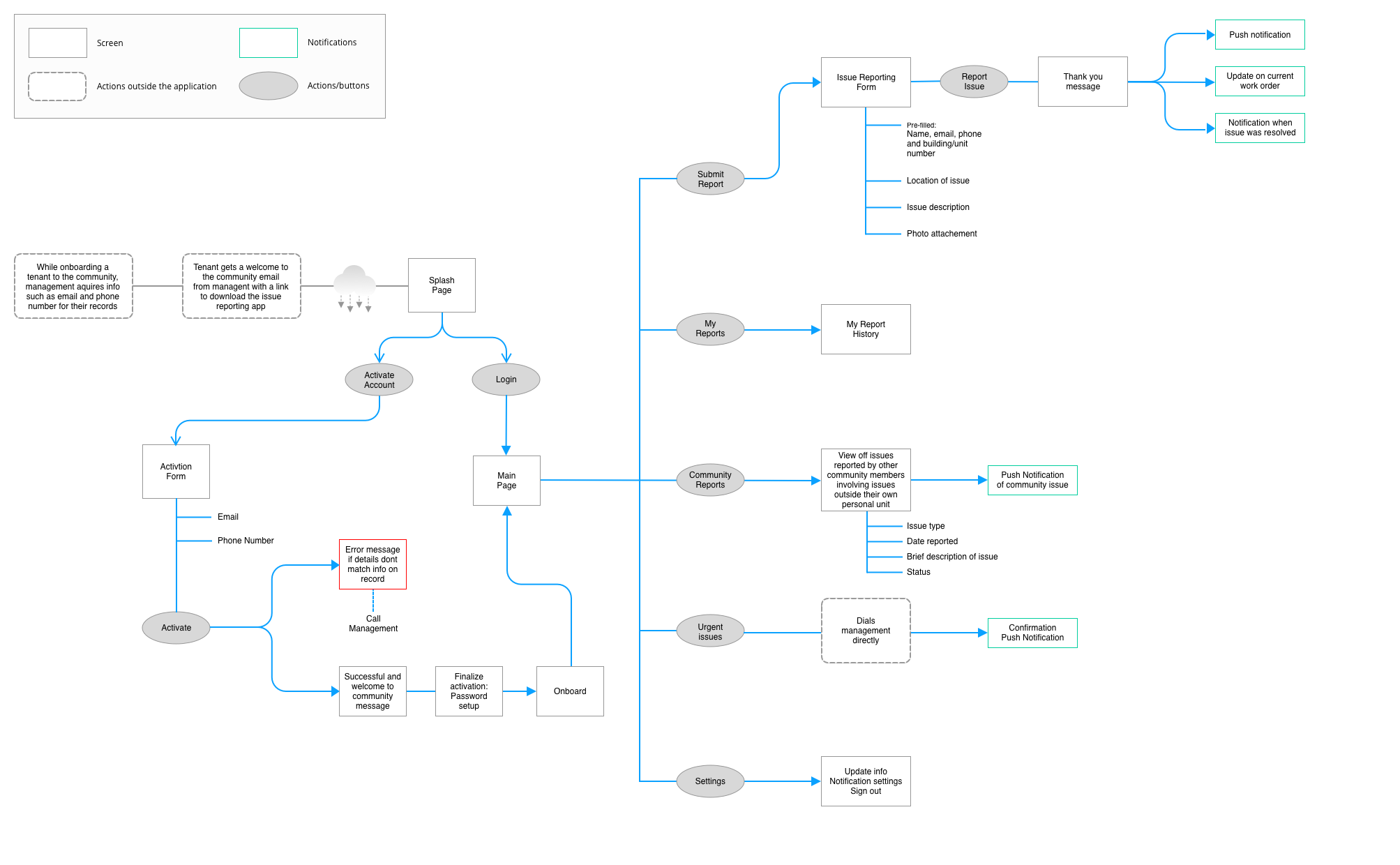
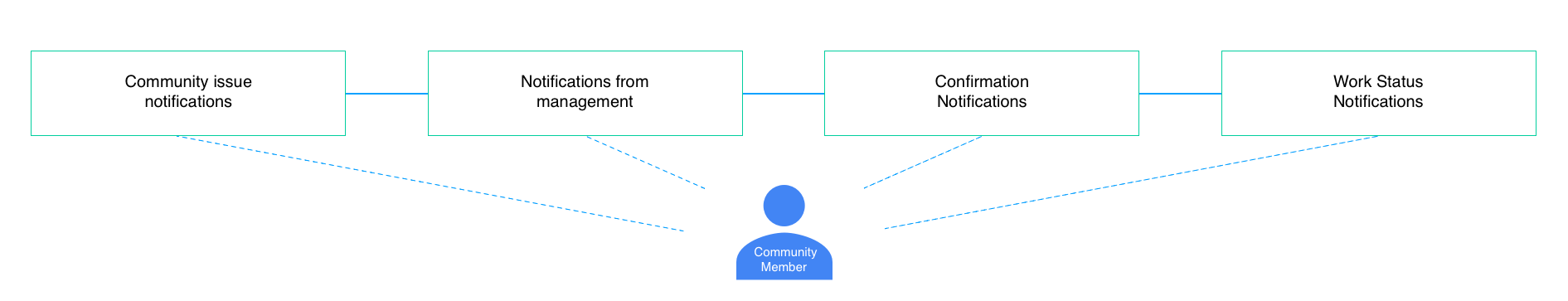
- wireframing -
Next step in my process is to lay out some low fidelity wireframes to show a more streamlined approach to a final solution. Referring back to research and user flows help inform these design decisions: Create simple, easy reporting system, Allow users to report, track and be in the loop of community issues and Think of a communication system that allows for clear communication.
– Welcome email –
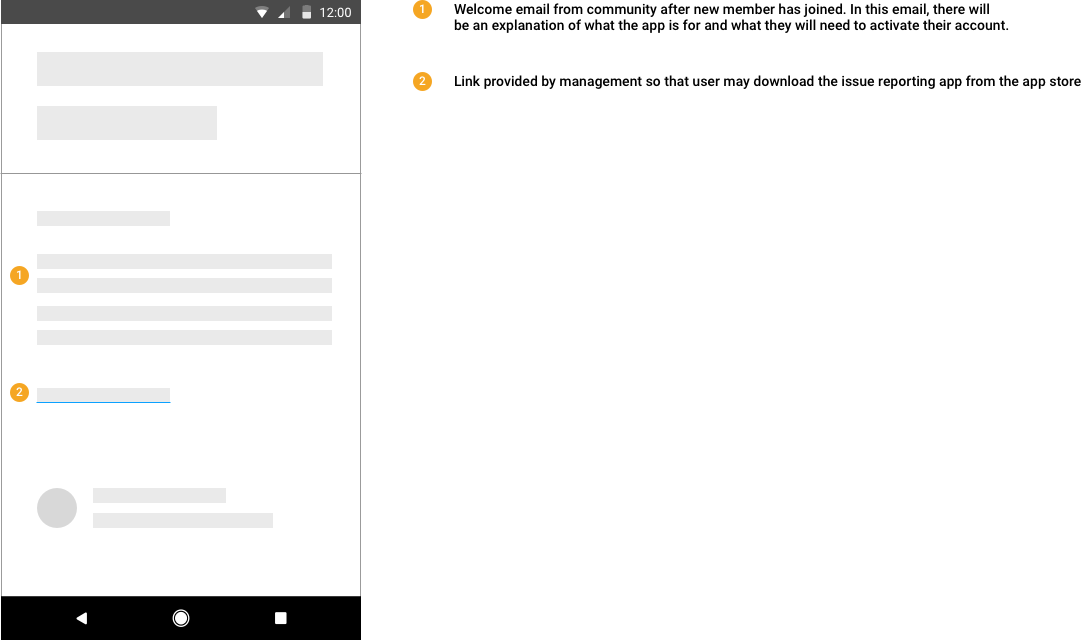
– Onboarding account activation –
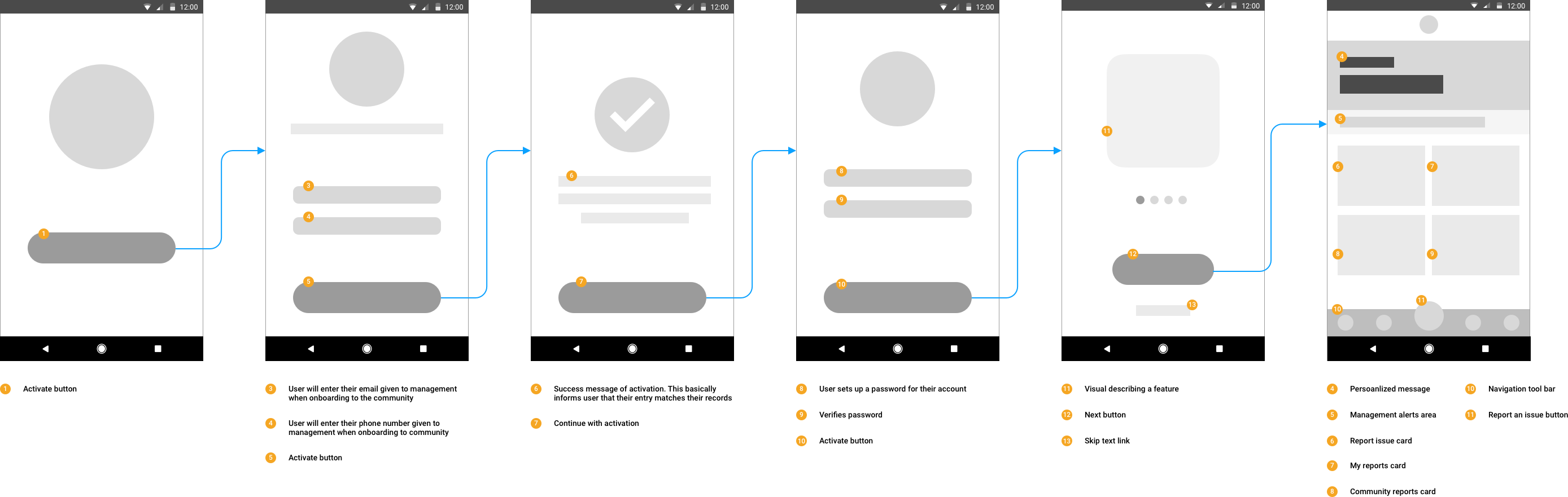
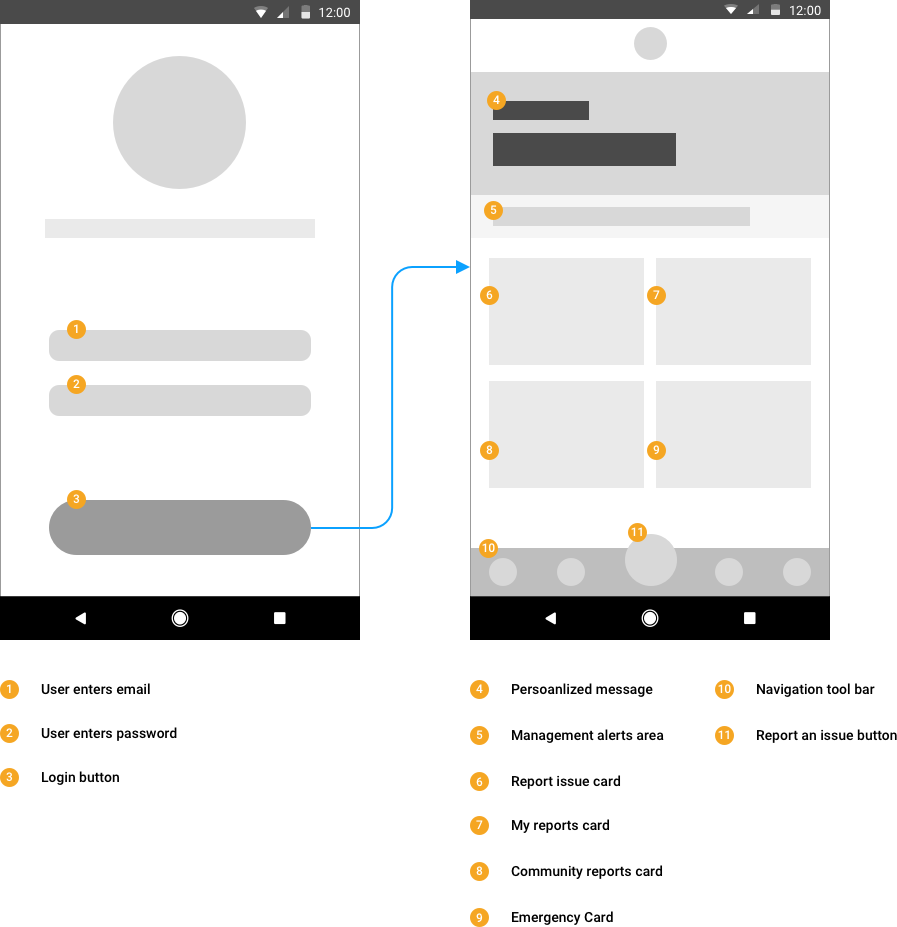
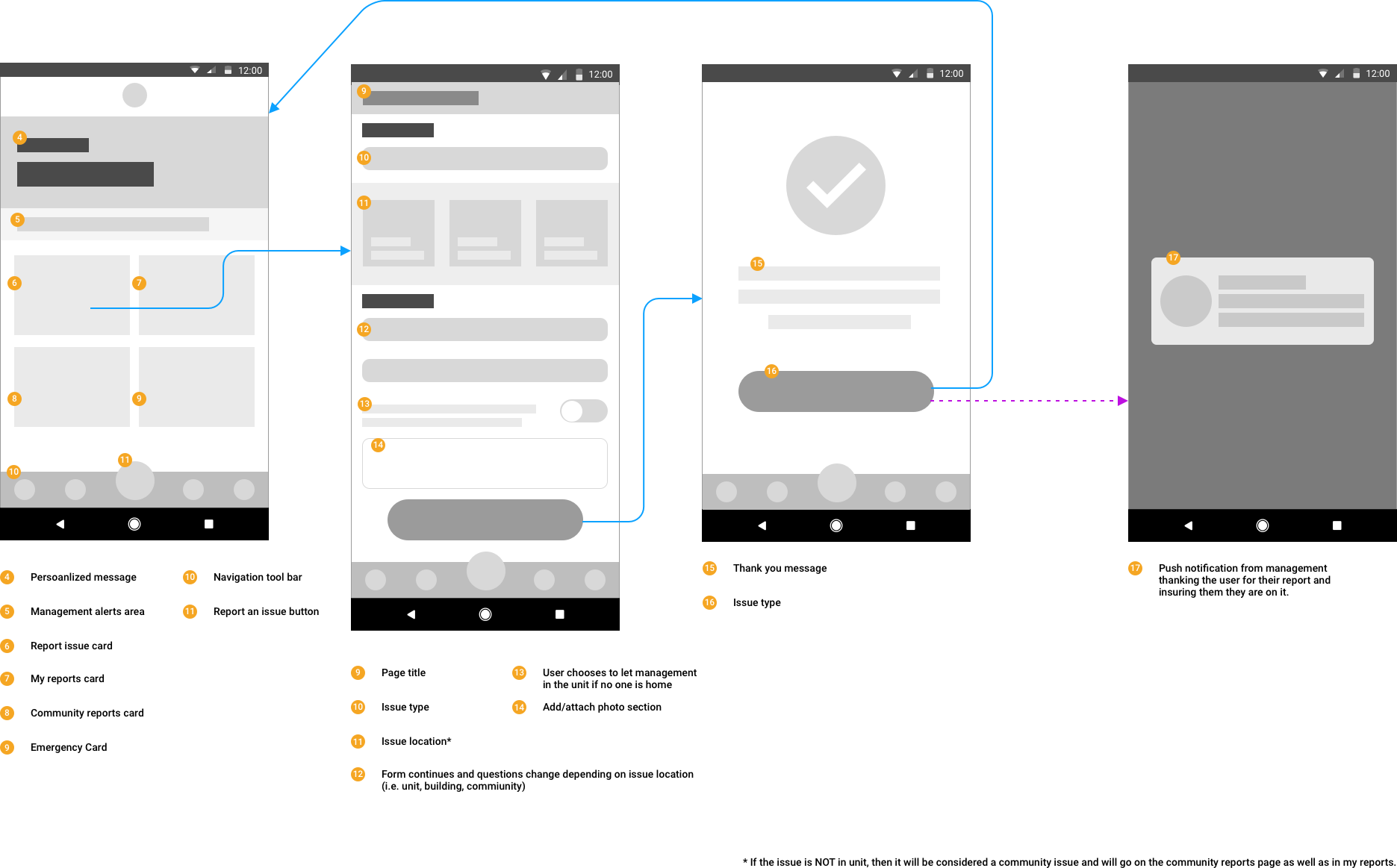
– My reports –
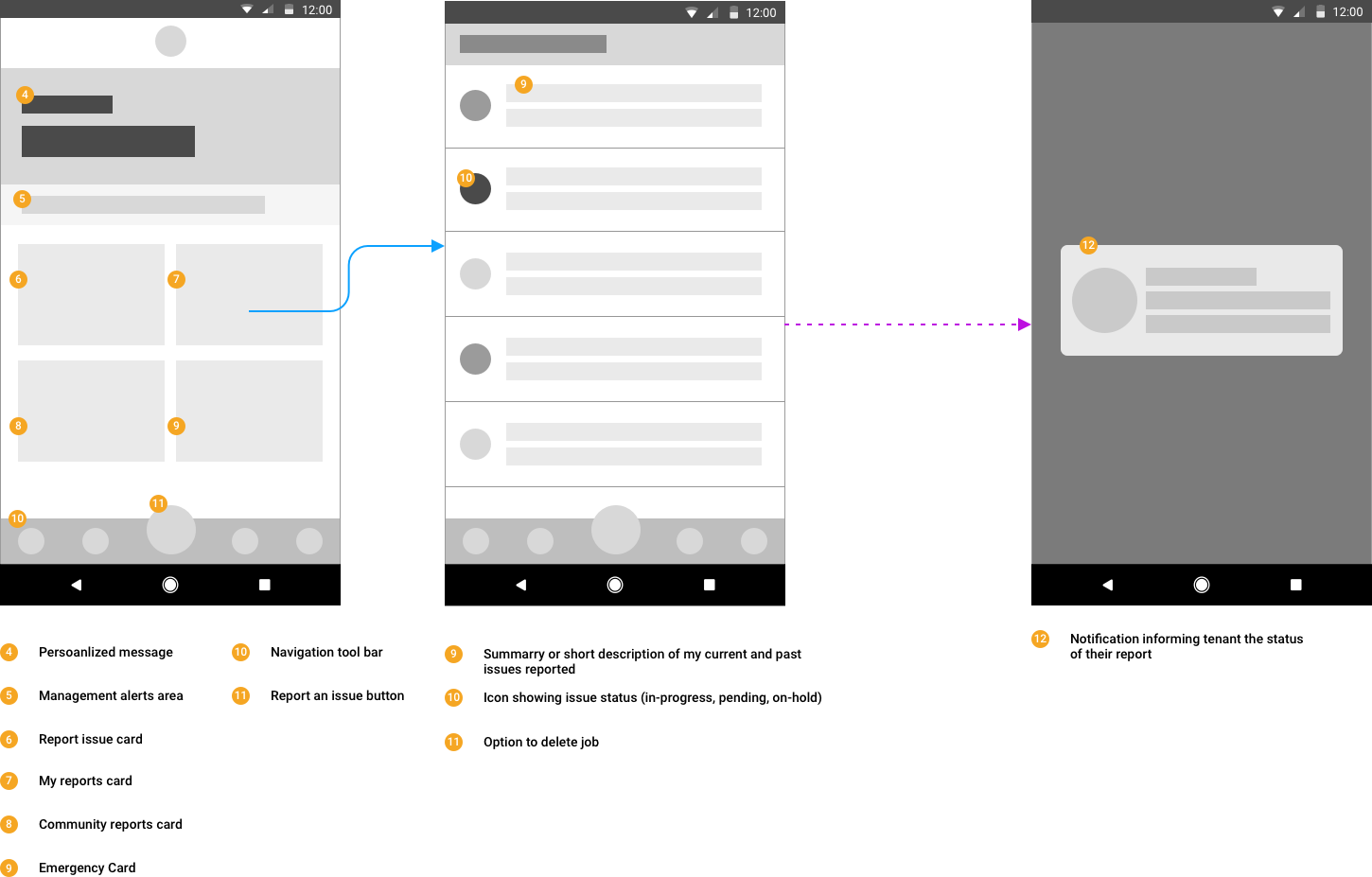
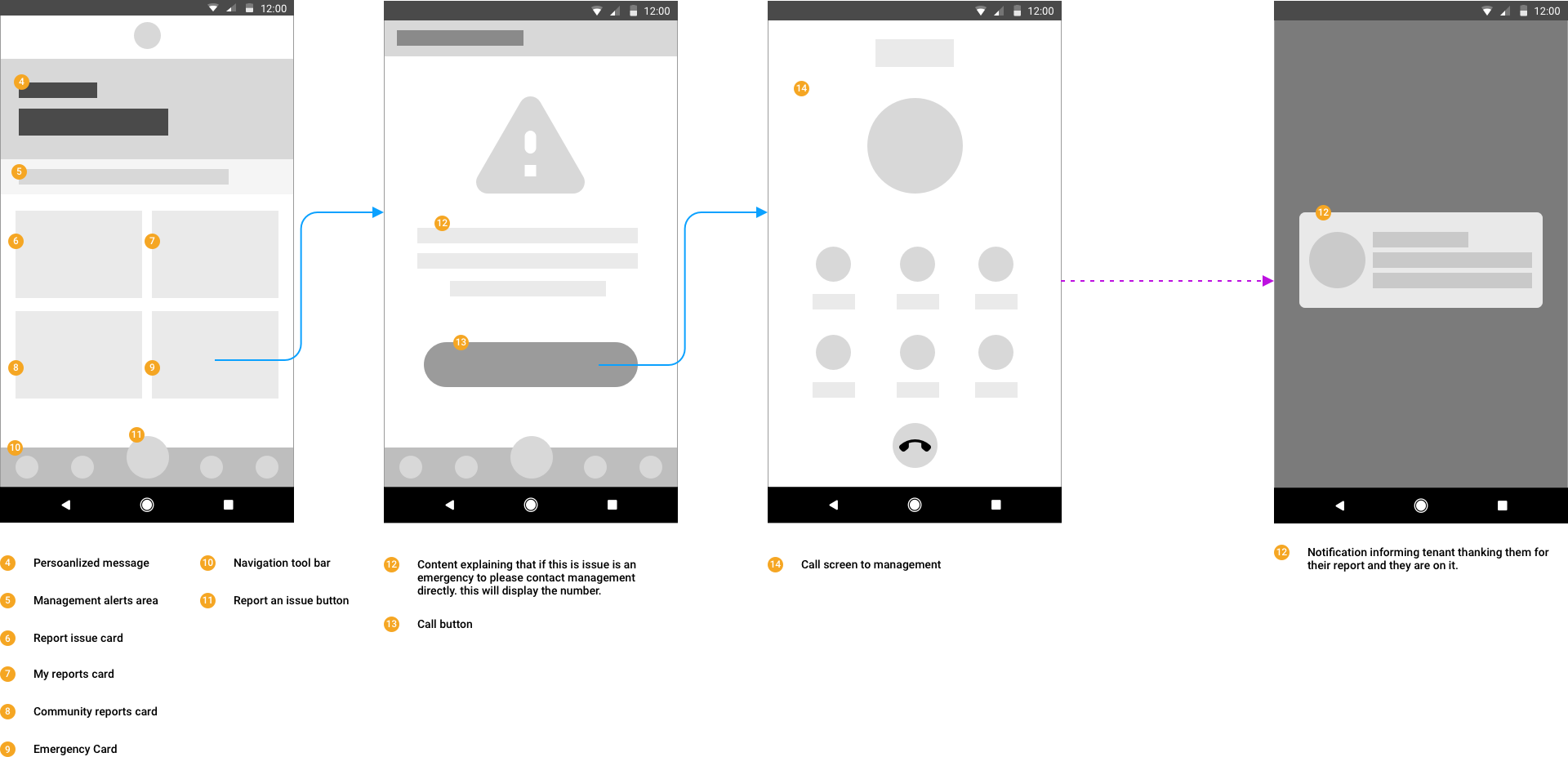
- Mocks & prototype -
After having a better understanding of the flows for each item, I went ahead and began working on the high fidelity visuals. With these I also decided to prototype each main feature to demonstrate the flow and interaction. Ideally, I would go ahead and do some user testing on these to resolve any usability issues.
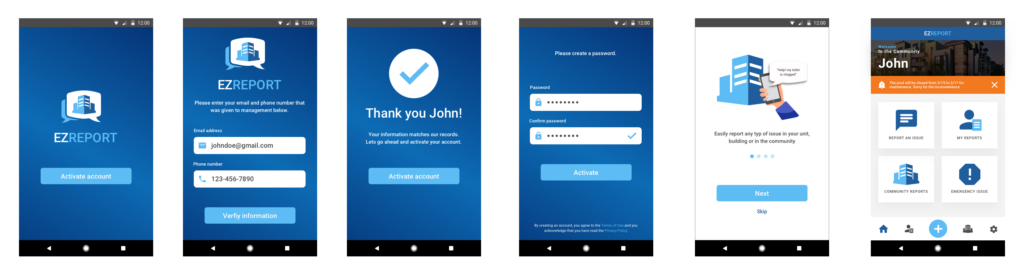

– Reporting –
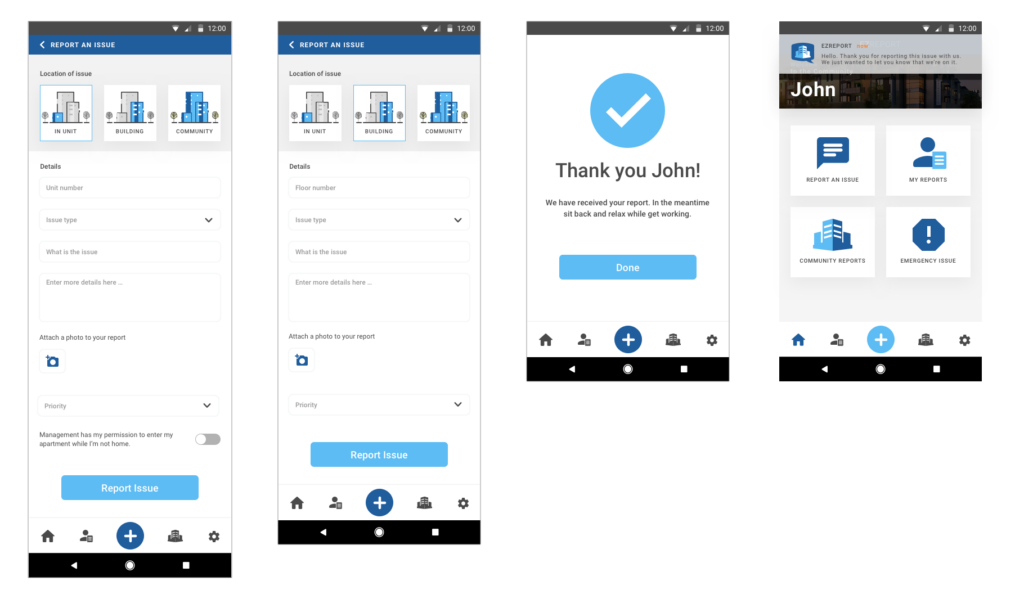
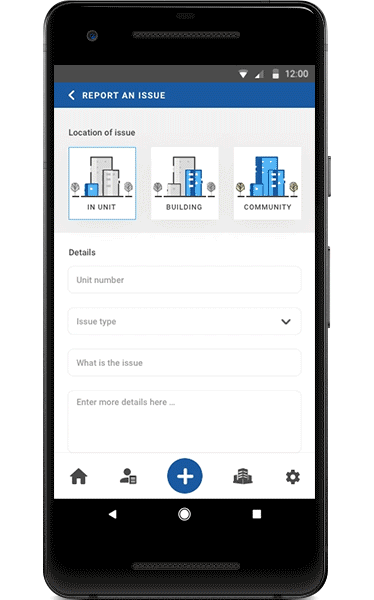
– Report management –
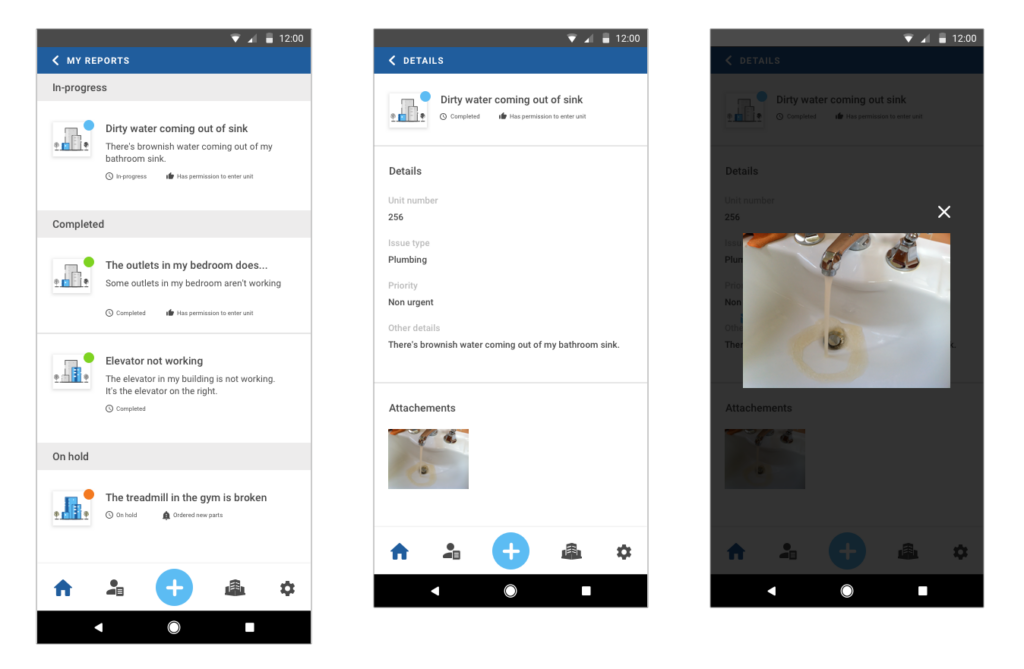
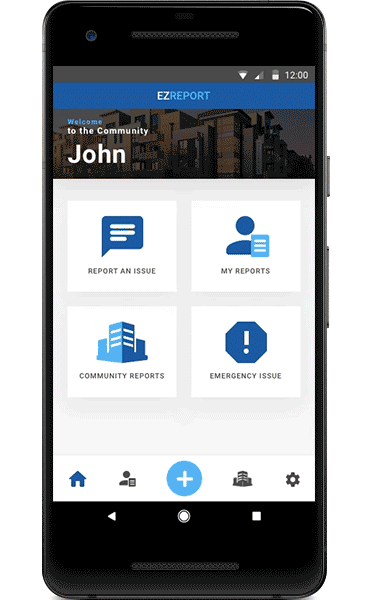
- Exercise reflection -
Working on this exercise was definitely challenging but also very fun. Yes, there were a lot of constraints such as the quick turn around and working alone on this assignment but I feel great with the amount of work done.
However, no product is perfect, there will always be room for improvement. With that being said, next steps for me would be the following:
- Take my prototype to tenants in my community and have them go through the experience. This test will give insights and validation to my assumptions.
- I’d like talk to community management teams to understand their concerns and problem areas and explore some possible solutions that would meet their goals as well as I see this being part of a admin management product that will allow them to track, close and update work orders.
At the end of the day, a great product constantly evolves and improves endlessly to achieve the best experience for users.
All in all, I am very proud of this project. I learned a lot regarding residential living and had lots of fun working on it.